I love putting up old family photos in my home. They're fun reminders for us of people we love and have been inspired by. The challenge has been figuring out interesting ways to display the photos.

I've always thought this image from Elle Decor of a child's room with giant pink print of Elizabeth Taylor was so cool:

The image (and this idea too) came to mind when I was printing out a photo of my great grandma in front of her home in Sweden for our playroom.

It's easy to change a photo's color in Photoshop, and I'm sure other programs. Also, there's probably better ways to change hue, but here's what I did. In the Image menu, under Adjustments, select the Color Balance option.
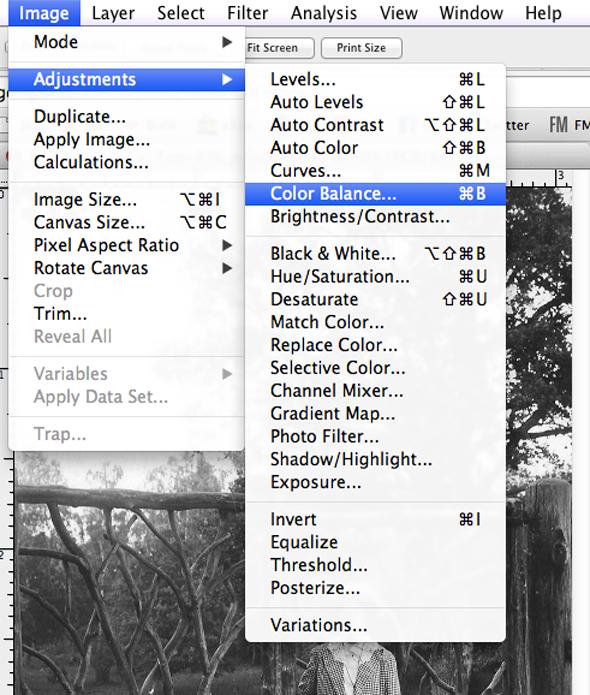
I turned up the Red, Magenta and Yellow all the way on both the midtones and the highlights.
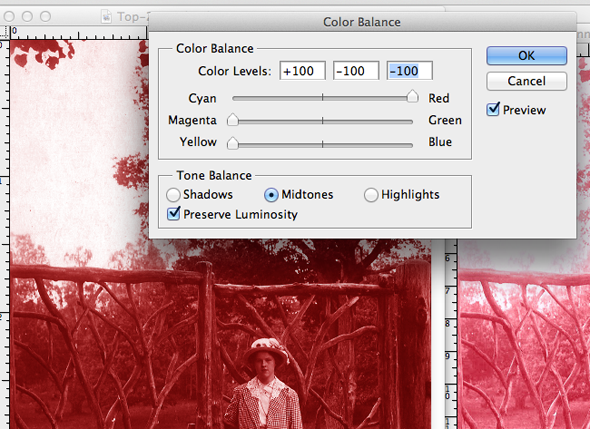
And then I played with the Curves tool a bit to brighten the whites in the photo.
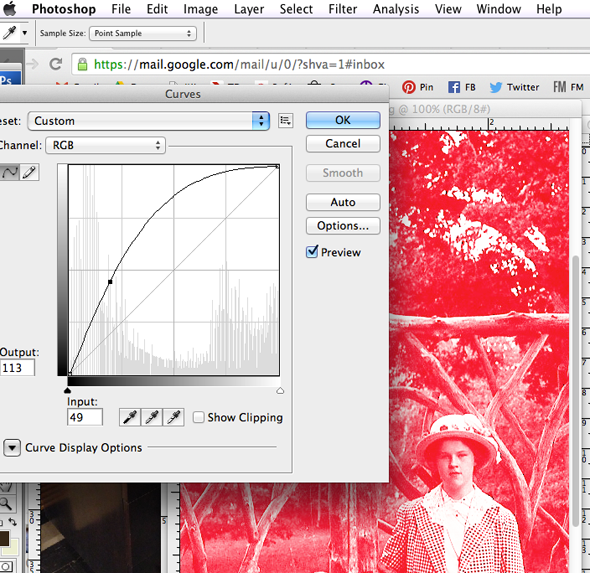
When I was finished, I cropped the photo and saved it to be the right size for printing and emailed the file to my local Kinkos. It cost about $60 to have it printed to 30x35, which was the size I needed it to be for a pretty brass frame I found at a thrift store.

The existing matting in the frame had been dark brown, so I painted it orange with a couple light coats of acrylic craft paint, and then I mounted the photo print right on top of the mat with permanent double-sided tape.

I think it's a really fun part of our playroom and I love how it looks with the other art we have hanging in the space!




Here are a few other posts and links on the things in these photos:
No comments:
Post a Comment