Playing with Fresh Paint
I was thrilled when Microsoft reached out to me about trying out a new app called Fresh Paint they developed for their Windows 8 touch screen device. Fresh Paint was first introduced in MoMa's Material's Lab, and was met with high acclaim. I was also totally blown away by the realistic look of the painting application. To practice I referenced this painting and tried my first go-round. Here's the base:
To practice I referenced this painting and tried my first go-round. Here's the base: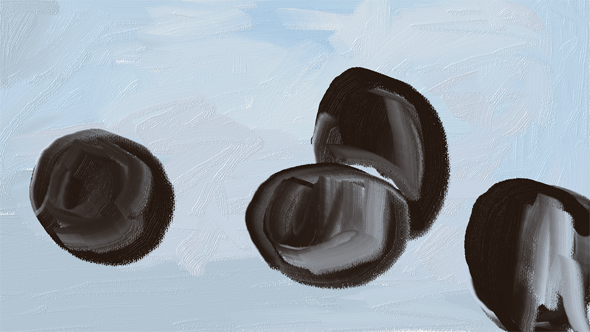
 And here's the finished version:
And here's the finished version: And my second try, with apples:
And my second try, with apples: The dimension of the strokes looks a lot like real oil paint, right? Like any more involved app, it takes some time to figure out how everything works, but after three or four paintings, I felt like I had a pretty good handle on how to use all the functions. I like "real" painting a lot, but it is so much work to pull out all my oils and make a huge mess and then there's the clean up with all those chemicals, not to mention waiting around for a week for the paint to dry. I love that with Fresh Paint, I could make a painting in like 20 minutes while I'm lounging on the sofa. Such a relaxer!
The dimension of the strokes looks a lot like real oil paint, right? Like any more involved app, it takes some time to figure out how everything works, but after three or four paintings, I felt like I had a pretty good handle on how to use all the functions. I like "real" painting a lot, but it is so much work to pull out all my oils and make a huge mess and then there's the clean up with all those chemicals, not to mention waiting around for a week for the paint to dry. I love that with Fresh Paint, I could make a painting in like 20 minutes while I'm lounging on the sofa. Such a relaxer! So once I felt like I had the hang of painting with the app and the brush stylus, I tried Fresh Paint's cool feature where you can import any image and the colors become wet paint, so you can manipulate the image and make it look painted. It's like advanced doodling - no creativity or brain work required! So, so awesome.
So once I felt like I had the hang of painting with the app and the brush stylus, I tried Fresh Paint's cool feature where you can import any image and the colors become wet paint, so you can manipulate the image and make it look painted. It's like advanced doodling - no creativity or brain work required! So, so awesome.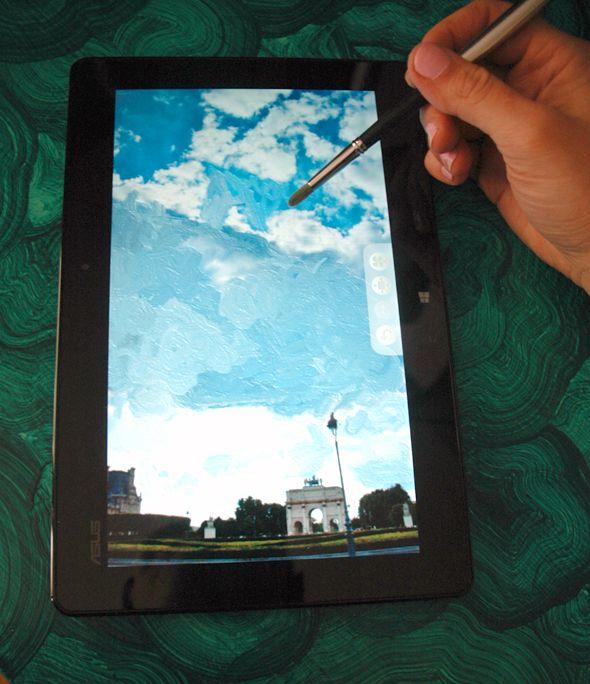 Since Mother's Day is around the corner, I decided I wanted to use the app to make something special for my Mom (and she already saw the painting, so I'm not blowing any surprises here.) :) I've talked about my Grandma Johnson before, who immigrated from Sweden when she was 19. This photo has always been my favorite of her. It was taken just before they left their home to move to the US.
Since Mother's Day is around the corner, I decided I wanted to use the app to make something special for my Mom (and she already saw the painting, so I'm not blowing any surprises here.) :) I've talked about my Grandma Johnson before, who immigrated from Sweden when she was 19. This photo has always been my favorite of her. It was taken just before they left their home to move to the US. Grandma Johnson lived to be more than 100 years old. She was independent, headstrong, lovely, intelligent, creative, and loving. We all think of her as the matriarch of our huge family. One of the first and most memorable things we've done since moving to New York was to go to Ellis Island when my parents were in town visiting. We were able to check the scans of the ships' logs to see Grandma's and her parents' signatures. It was really amazing.I thought it would be fun to see if I could use Fresh Paint to paint on top of the old photo scan and recreate a loose, more abstract and painterly version of the photo in color. To do this, you import the photo in the same way as the "wet paint" method, but this time I layered paint color on top of the black and white image, just using the photo as a sort of template. I liked getting to guess what color her clothes would have been, and it was fun to add color to the room through the rug, wallpaper and furniture.
Grandma Johnson lived to be more than 100 years old. She was independent, headstrong, lovely, intelligent, creative, and loving. We all think of her as the matriarch of our huge family. One of the first and most memorable things we've done since moving to New York was to go to Ellis Island when my parents were in town visiting. We were able to check the scans of the ships' logs to see Grandma's and her parents' signatures. It was really amazing.I thought it would be fun to see if I could use Fresh Paint to paint on top of the old photo scan and recreate a loose, more abstract and painterly version of the photo in color. To do this, you import the photo in the same way as the "wet paint" method, but this time I layered paint color on top of the black and white image, just using the photo as a sort of template. I liked getting to guess what color her clothes would have been, and it was fun to add color to the room through the rug, wallpaper and furniture.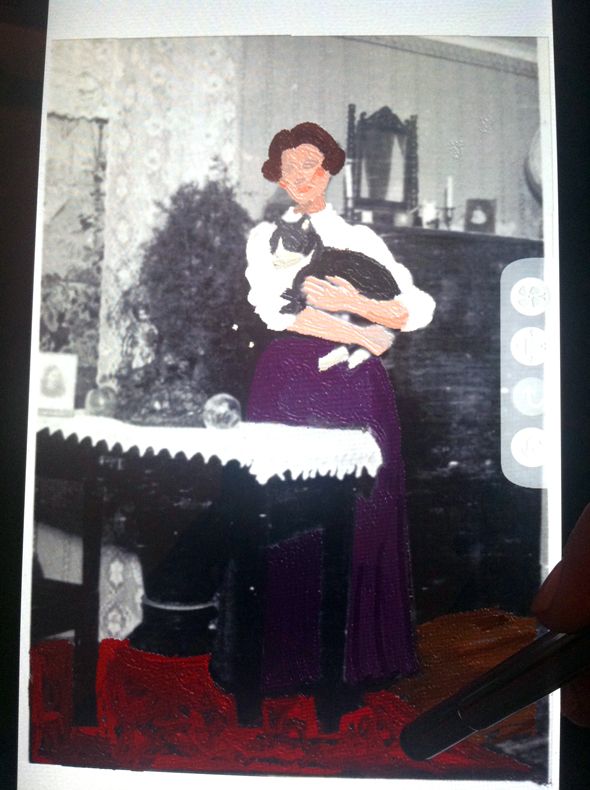 I think the thing that makes the Fresh Paint app so realistic is the seemingly infinite color possibilities. Every shade you could ever dream up is right at your finger tips.
I think the thing that makes the Fresh Paint app so realistic is the seemingly infinite color possibilities. Every shade you could ever dream up is right at your finger tips.
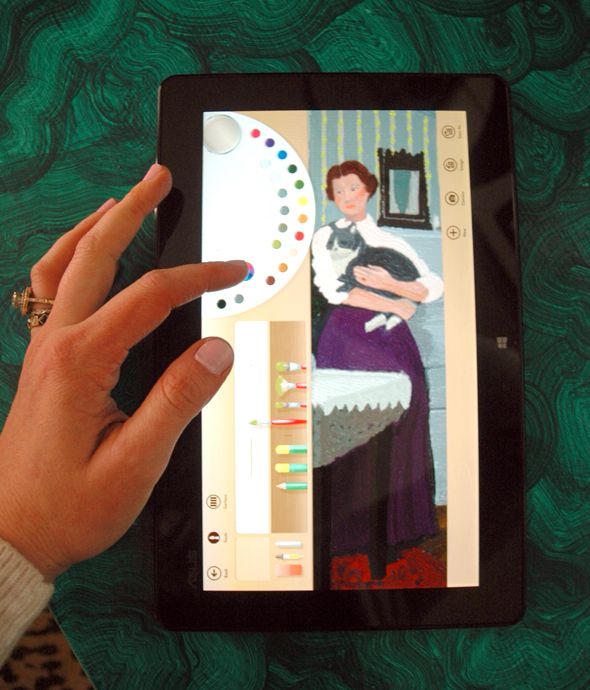 The brush stylus makes the process feel so real. I was able to smooth out her face and add in more detail in the room.
The brush stylus makes the process feel so real. I was able to smooth out her face and add in more detail in the room.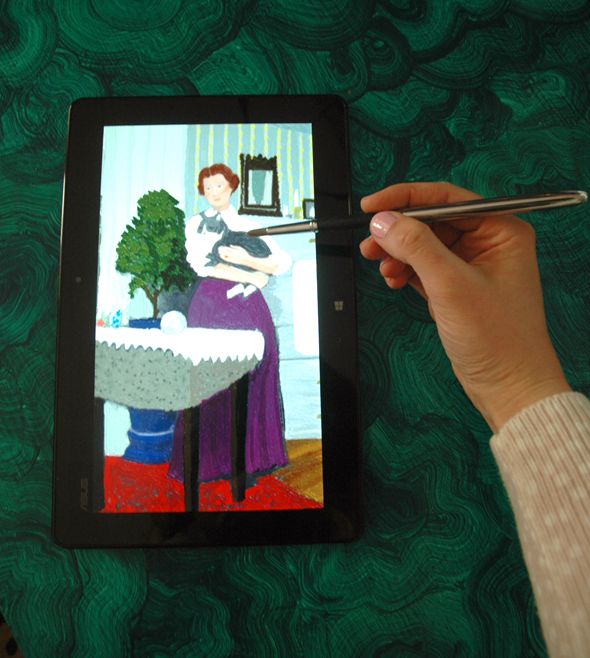 And here's the finished painting. I love that it's not a perfect replica of the photo. This actually looks a lot more like Grandma did as an older adult, which makes me really happy. This is more like how I remember her.
And here's the finished painting. I love that it's not a perfect replica of the photo. This actually looks a lot more like Grandma did as an older adult, which makes me really happy. This is more like how I remember her. I had two of the finished images printed on heavy cardstock at my local printers for $2 each (talk about affordable art!). I'm giving a framed one to my mom for Mother's Day, and the other I framed in one of my favorite antique frames and hung in my girls' room.
I had two of the finished images printed on heavy cardstock at my local printers for $2 each (talk about affordable art!). I'm giving a framed one to my mom for Mother's Day, and the other I framed in one of my favorite antique frames and hung in my girls' room. My girls know all about Grandma Johnson and how special she was to me, and I love that they get to see her photo every day in their room.
My girls know all about Grandma Johnson and how special she was to me, and I love that they get to see her photo every day in their room. 

 I can't wait to keep practicing with the Fresh Paint app! I've already got a whole folder of images on my desktop that I'm so excited to paint over and print out. :)
I can't wait to keep practicing with the Fresh Paint app! I've already got a whole folder of images on my desktop that I'm so excited to paint over and print out. :) This post was sponsored by Microsoft's Fresh Paint app, available exclusively on Windows 8. All opinions are my own.
This post was sponsored by Microsoft's Fresh Paint app, available exclusively on Windows 8. All opinions are my own.

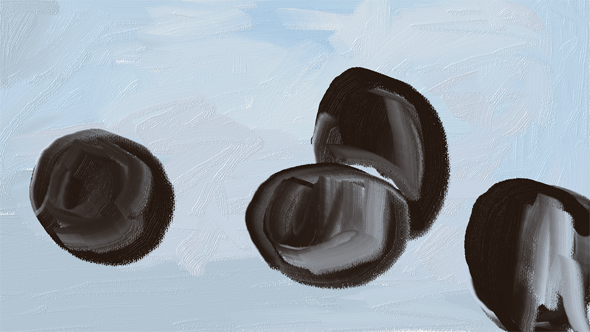




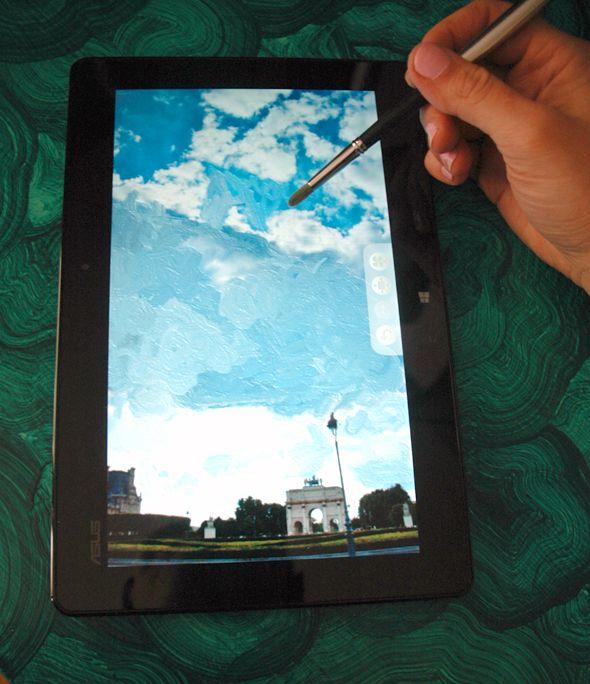

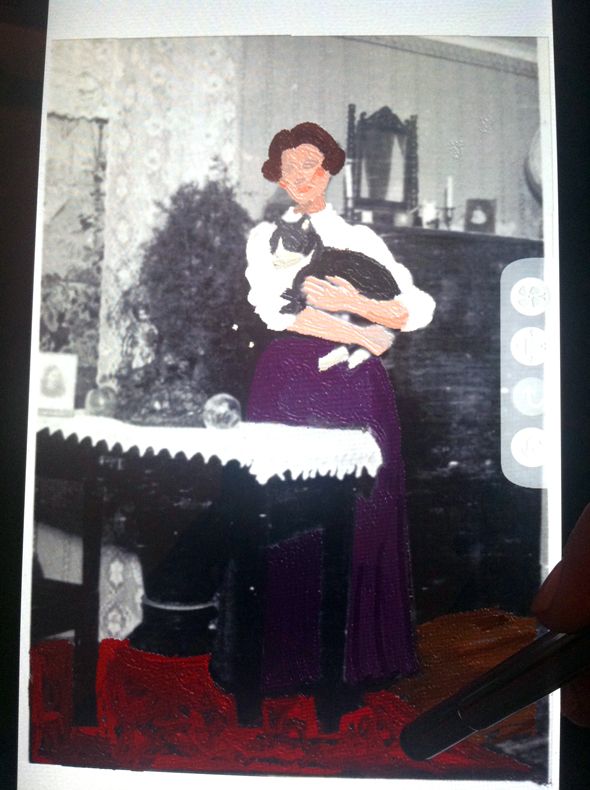

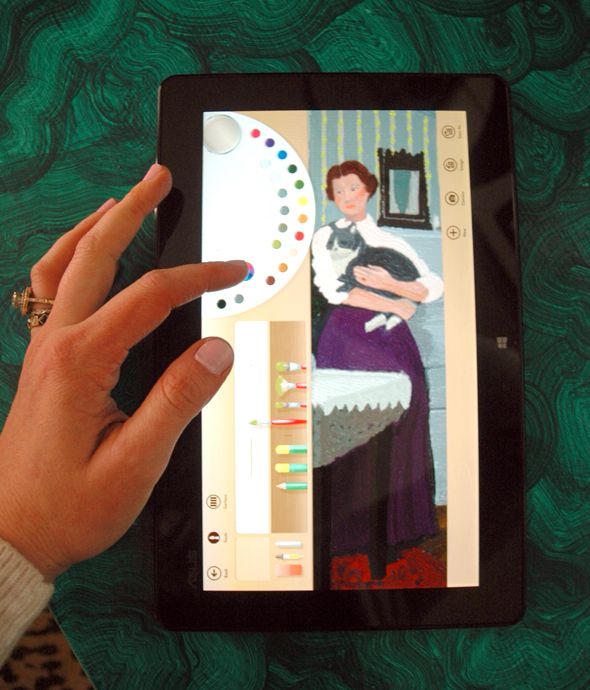
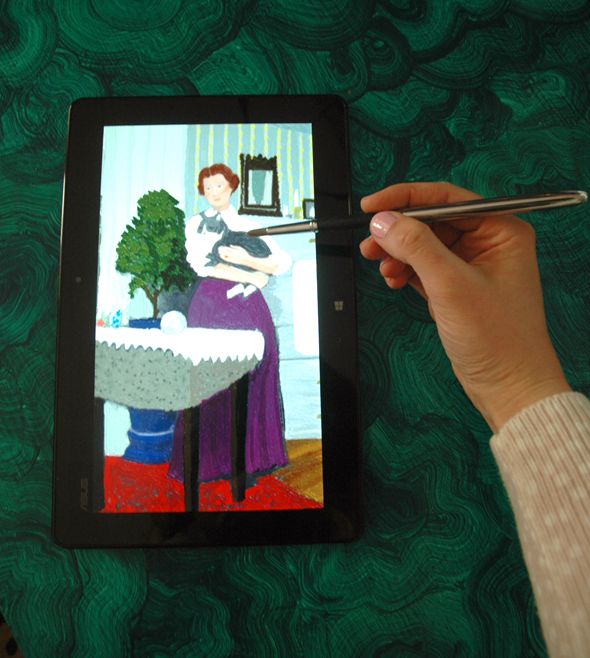







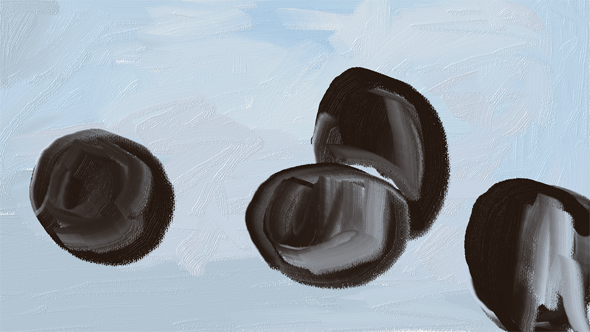




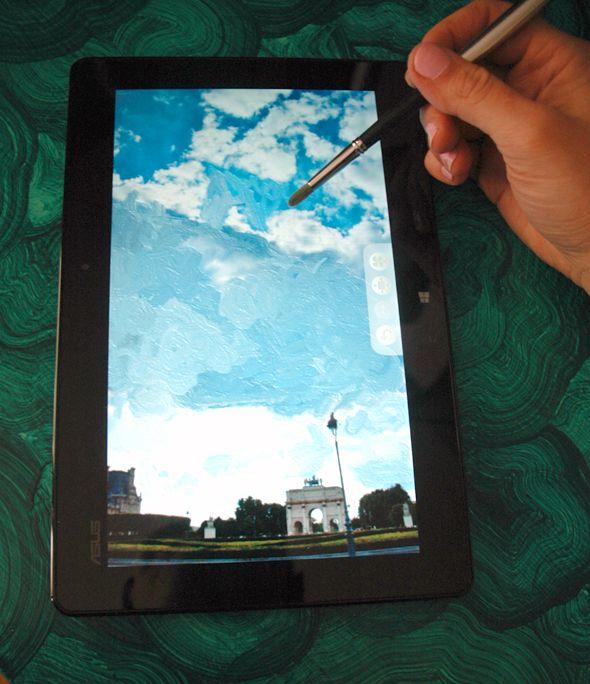

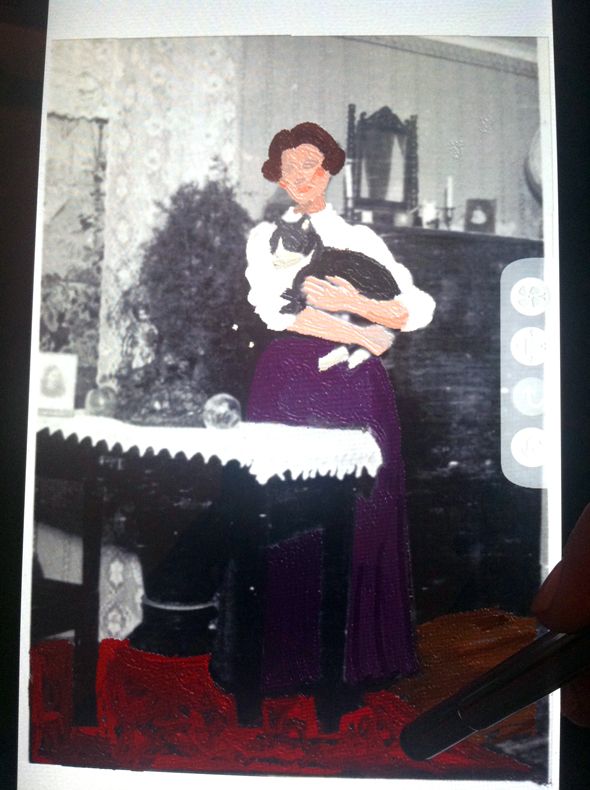

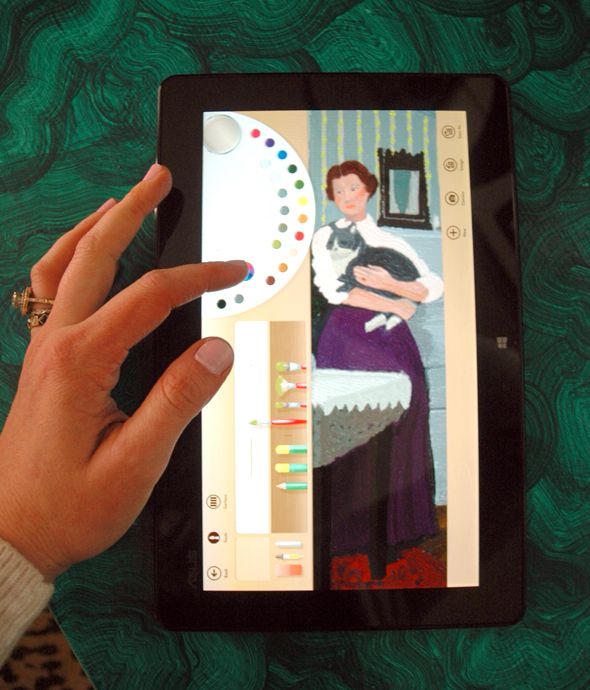
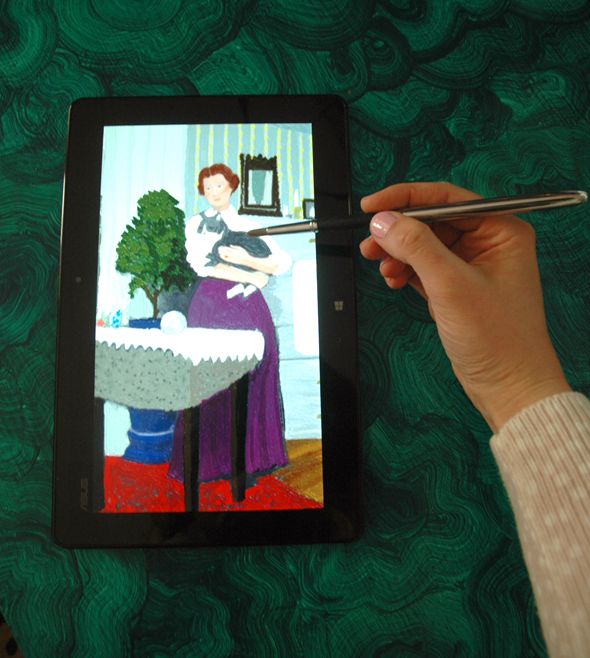






No comments:
Post a Comment